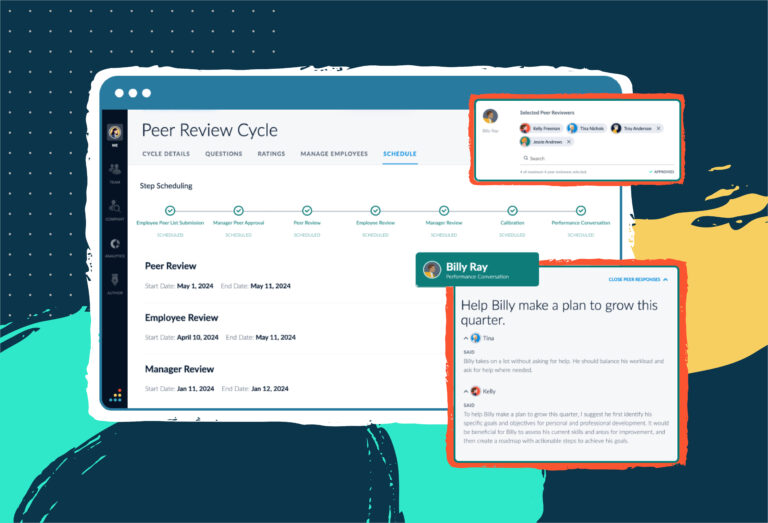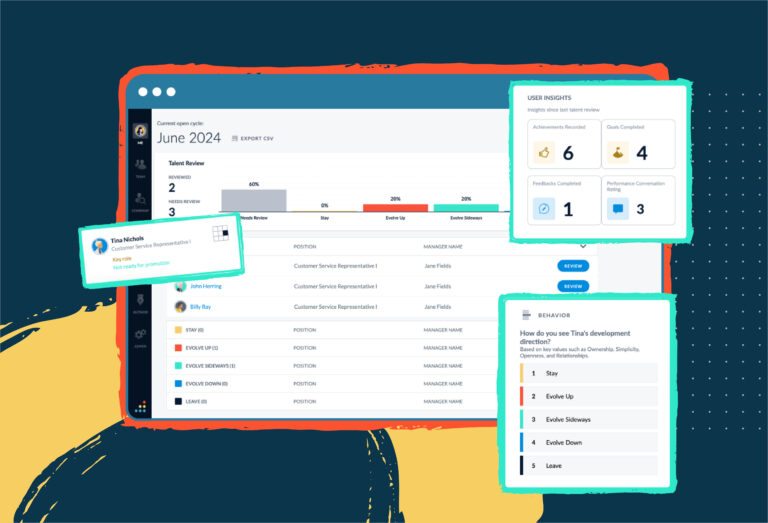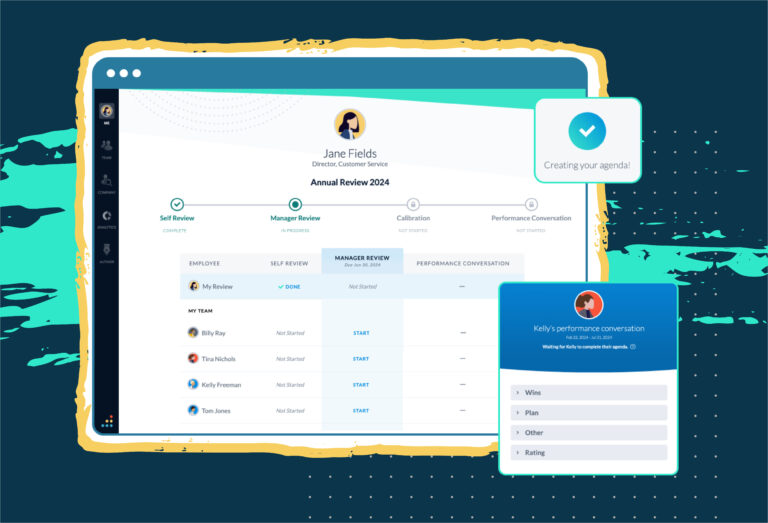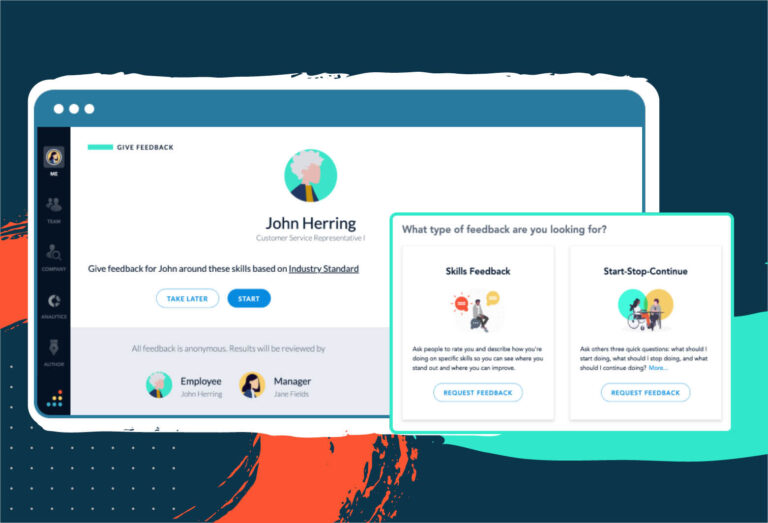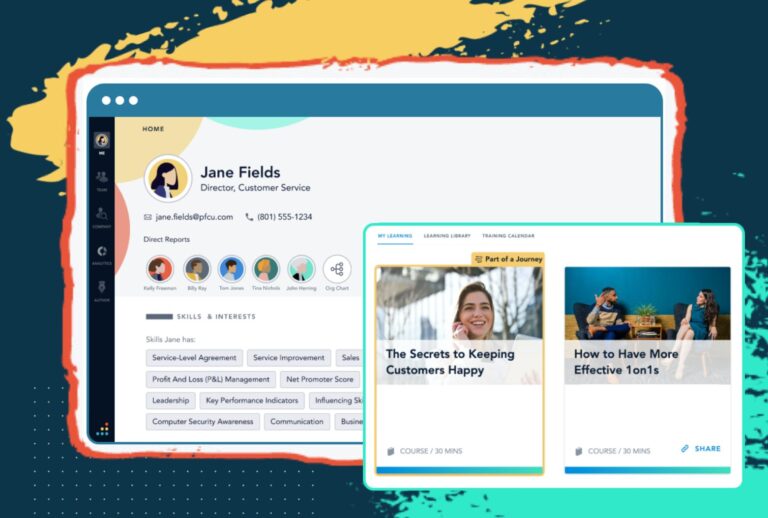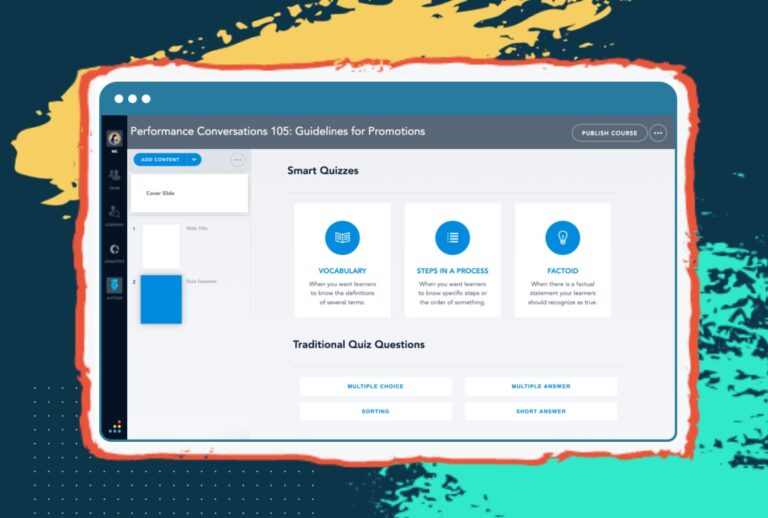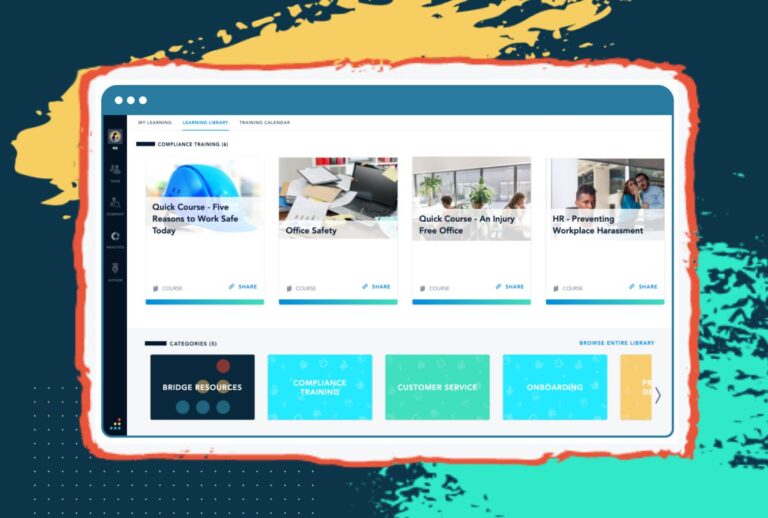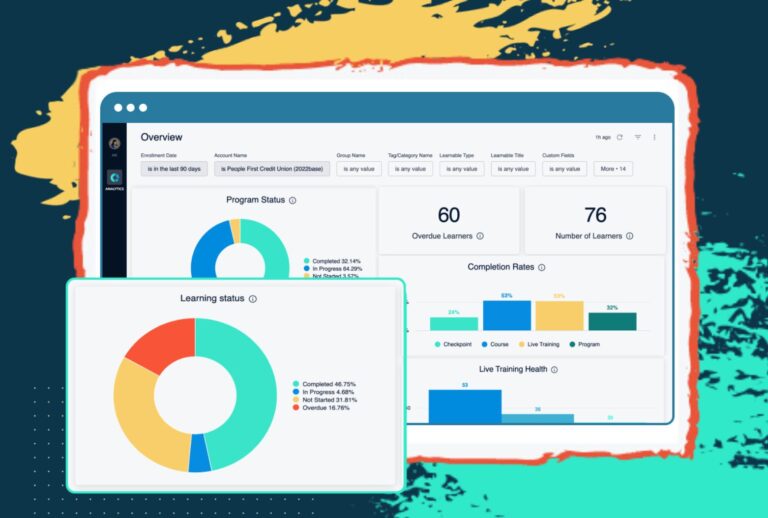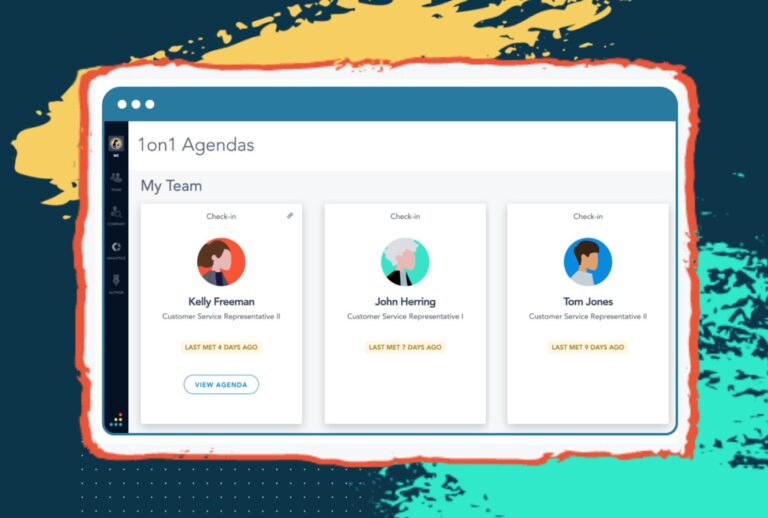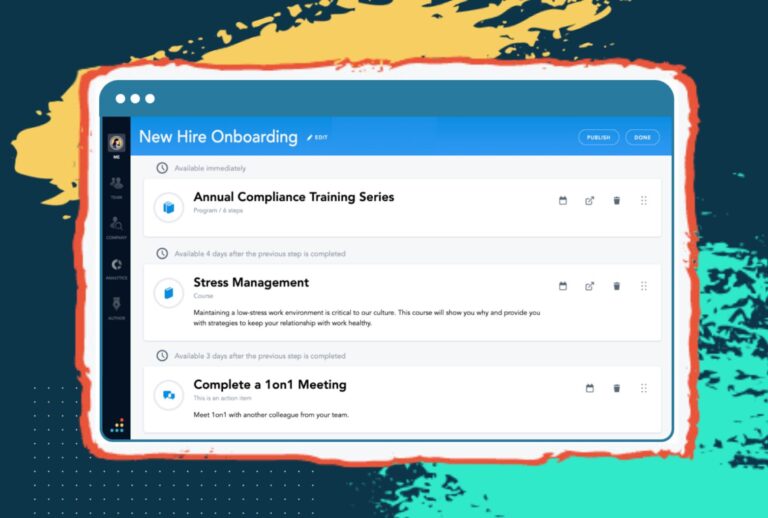-
Products
- Learning (LMS)Create courses, train internal teams & external partners
- Performance ManagementPerformance reviews, 1on1s, continuous feedback & goals
- Learn & DevelopGo above and beyond basic mandatory training
- EngagementBuild engagement surveys that help you act on input
- AnalyticsEasily measure the impact of your learning programs
- Advanced Course AuthoringDesign interactive and engaging learning content
- Mobile AppAll the power of Bridge while you’re away from your desk
- Advanced VideoCapture, create, and catalog engaging video content
- IntegrationsSeamlessly integrate the tools you use with Bridge
- Solutions
- Pricing
- Case Studies