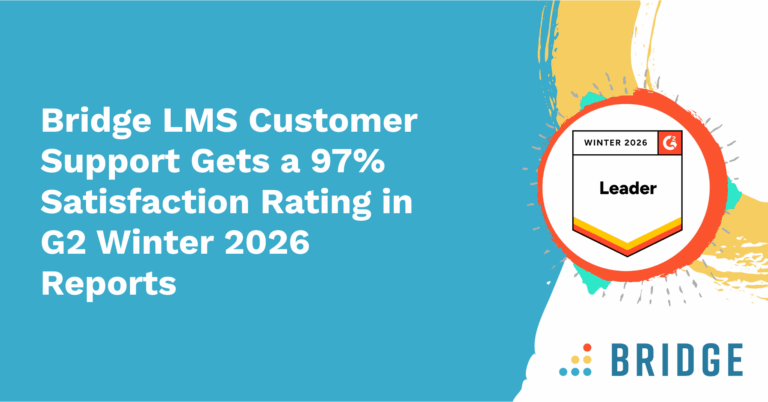When your HR team is small, or you’re the solo admin, it’s essential that your organization’s learning management system (LMS) is easy to use and provides features that promote productivity.
Read on to discover how Bridge helps HR and L&D teams save time and automate processes, plus some of the ways customers are finding success.
How Small HR and L&D Teams Can Deliver Training Across Their Organization
With an all-in-one LMS like Bridge, you don’t have to sacrifice the quality of your training programs or balance your mandatory courses with strategic upskilling objectives.
Bridge LMS is a single solution that’s easy to implement and use—even when you’re a lean team. Within the platform, L&D teams can access a wealth of cutting-edge features, including:
Read on for five ways Bridge LMS can help.

1. Creating and Managing Course Content
Bridge LMS is easy to use, quick to learn, and stocked with the tools to build, distribute, and manage corporate learning programs.
Bridge’s native course authoring tool is ready to use out of the box and is ideal for helping lean L&D teams quickly build and roll out engaging eLearning content that learners will breeze through. Alternatively, Bridge Advanced Authoring offers comprehensive course-building capabilities, blending responsive eLearning design with time-saving features like themes and templates, one-click translation, and AI-powered course summaries.
Coupling Bridge’s course authoring capabilities with its extensive integrations, bundled course options, and partnership with content providers, you can swiftly address any gaps in your library with high-quality learning resources.
During a recent webinar, Aileen Villarama-Horton, Training and Communications Manager at The Southern California UFCW Unions and Food Employers Pension & Benefit Funds, shared how they’ve streamlined their organization’s compliance training with Bridge LMS:
“Bridge has made our lives so much easier. It takes 45 minutes for learners to complete training—we get to pick and choose what they need for the quarter, and they don’t all have to jam into the boardroom to complete four-hour training on a quarterly basis.”
MORE TO EXPLORE | ‘Unlock the Full Potential of Bridge LMS With Content Integrations’
2. Automating Learning and Development Pathways
Bridge LMS adds time-saving automation to administrative processes by giving L&D teams a way to deliver training, programs, and tasks to learners at the right time with minimal input.
Bundling content into learning pathways gives you the power to control the flow of information, set the cadence for courses and learning items to be released, and bulk enroll learners.
With Bridge Journeys, you can set a date or timeframe for steps to be released or unlocked automatically. It’s an effective way to ensure learners receive the information they need in the correct order at a manageable time. Additionally, with task-based checkpoints, you can set a cadence for managers or supervisors to review progress or project completion before learners can progress.
Let’s say you’re onboarding your new hires. You can automate learning pathways over 30 days using Bridge Journeys, creating a well-paced and engaging experience that builds knowledge while supporting learners and avoiding overwhelm.
READ MORE ABOUT BRIDGE JOURNEYS | ‘5 Ways to Achieve Better Employee Onboarding With Bridge Journeys’
3. Enabling People Managers
As those with the closest working relationships to direct reports, your people managers are one of your greatest allies in learning and development. Equipping them with the tools and insights to make strategic decisions supports them in this role while freeing up time for L&D teams.
Within Bridge LMS, you can configure custom roles and permissions, giving people managers much-needed insights into skills gaps and overdue training, which means they can follow up with timely reminders and check-ins.
Managers can take action on these insights, using the Bridge platform to enable ongoing communication. Conversations are recorded and can be surfaced with 1:1 agendas and performance conversations, making a structured space for managers and employees to share feedback, direct development, and assess employee engagement.
Managers also have access to a host of learning and development tools, allowing them to enroll employees in learning and request content based on employee needs.
DOWNLOAD THE EBOOK FOR MORE UPSKILLING INSIGHTS | ‘The Definitive Guide to Employee Development’
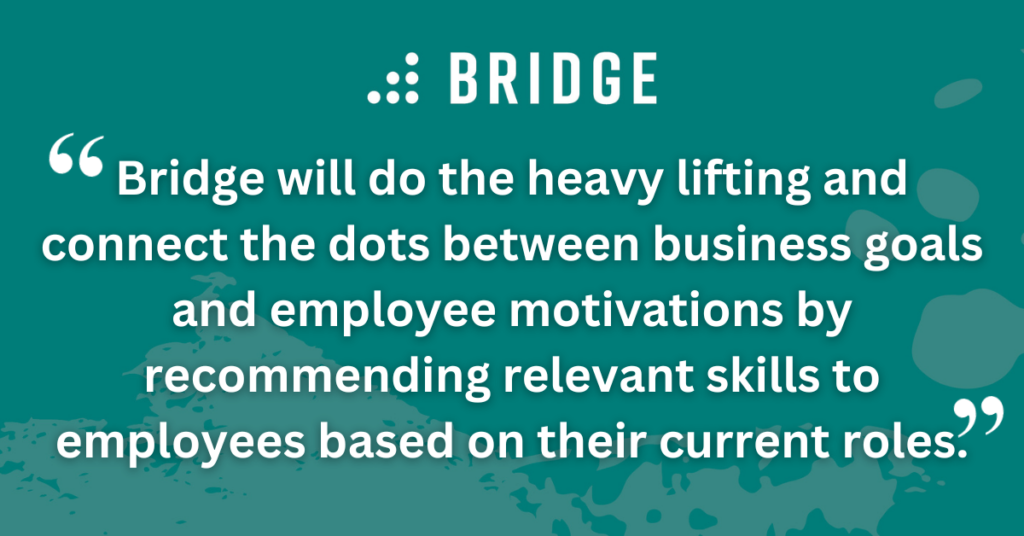
4. Empowering Employees in Their Development
Employee development is essential for the success of any organization. In fact, 85% of leaders surveyed by the World Economic Forum say they plan to prioritize upskilling to overcome the barriers to business transformation.
L&D plays a key role in achieving this transformation, and using a platform like Bridge provides the framework and tools to create and sustain a culture of self-directed learning.
Within the platform, each employee becomes active in shaping their career progression by identifying their desired roles and skills and then tying them back to a set of goals using a development plan.
Bridge will do the heavy lifting and connect the dots between business goals and employee motivations by recommending relevant skills to employees based on their current roles. The AI-powered upskilling and development feature will also take the work out of managing your library, and tagging your content with the appropriate skills. As a result, your people will be directed toward training and development that develops these essential skills while keeping them motivated.
SEE BRIDGE IN ACTION | ‘Self-Guided Tour: Skills Development’
5. Efficiently Managing Learning Data and Content
Managing users and data within Bridge LMS allows you to make more strategic decisions about assigning content and reporting.
Organizing Content With Smart Groups
Effective communication and collaboration among learners is essential for a successful training environment. Smart groups help you curate this environment by organizing the flow of content to your learners, automatically enrolling people who meet pre-defined criteria, and then targeting training.
Once set up, smart groups allow for content to be managed and distributed to learners in a scalable and automated way. This means you don’t have to enroll users one by one when assigning training manually. You can use this method to align content with a wide array of factors such as:
- Language
- Location
- Specific business units
To get a quick insight into performance, you can filter by smart groups in Bridge Analytics.
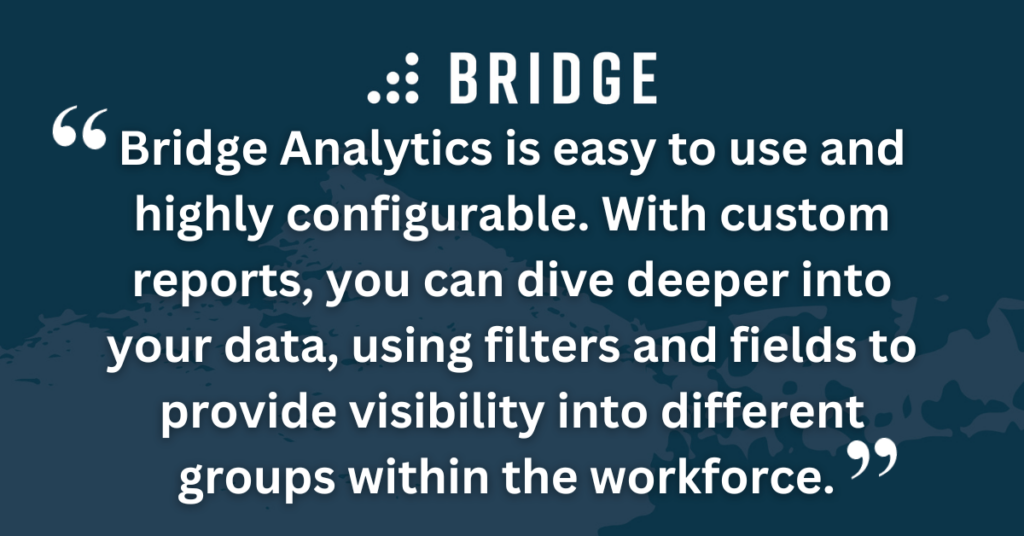
Creating Custom Fields for In-Depth Reporting
Measuring the impact of your learning programs requires data, and with Bridge Analytics, this data is available in a single destination with real-time learning analytics and reporting. With easy-to-interpret charts and dashboards, automated reminders, and report distribution, you can track your key learning, development, and upskilling insights in one place.
Bridge Analytics is easy to use and highly configurable. With custom reports, you can dive deeper into your data, using filters and fields to provide visibility into different groups within the workforce. For example, you can track new hires within the first month or filter by departments and teams.
TRY BRIDGE FOR YOURSELF | ‘Self-Guided Tour: Analytics’
Provisioning Learner Data
Bridge prioritizes seamless integrations with your organization’s tech via webhooks and API, facilitating a seamless flow of user data.
You can also provision users manually or via auto-feed. Manually importing user data into the LMS allows you to modify fields and add custom values, allowing for greater customization and strategic decision-making when designing smart groups and assigning content. You can also use these custom fields as the basis for your reporting. For instance, manually adding "yes/no" values can create specific smart group logic and automatically enroll users based on these criteria.
You'll instantly see your changes take effect when you edit your spreadsheet and copy it into the learning platform.
DISCOVER MORE DATA-DRIVEN L&D INSIGHTS | ‘Prove the ROI of Upskilling and Employee Development With These L&D Facts and Stats’
How a Two-Person L&D Team Serves 2,500 Learners With Bridge LMS
The L&D team at one Sweden-based manufacturing organization needed an LMS to meet the complex compliance needs of 2,500 learners across 30 countries. It chose Bridge LMS for its ease of use, integration capabilities, and ability to segment and manage training.
The team uses Bridge to streamline its onboarding and compliance training, leverage L&D analytics for company-wide reports, and enable managers.
As a result, the onboarding process is faster, and people require less administrative support. The L&D team is also able to upload and deploy training to hundreds of users in a matter of minutes.
Reflecting on the experience with Bridge, the Global Knowledge and Training Manager said:
“With Bridge, it only takes a few clicks for people to reach the learning, and we only have to send one email to onboard everyone within the system. This is extremely important to us because we have colleagues all over the world.”
EXPLORE MORE CUSTOMER SUCCESS STORIES | ‘How a Cannabis Operator Scaled Compliance Training 10x for Over 1,000 Employees—Faster and Smarter’
Discover How Bridge LMS Makes Learning Faster, Easier, and More Effective
Want to see how Bridge can speed up and scale your learning programs? Take a self-guided tour to experience the platform for yourself, or contact us to arrange a demo.