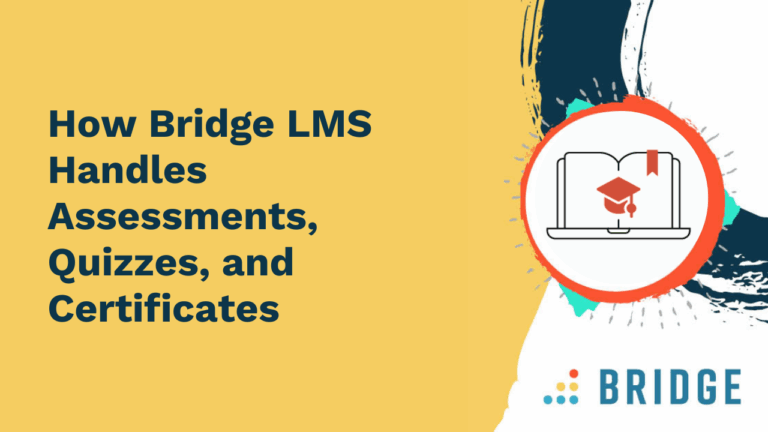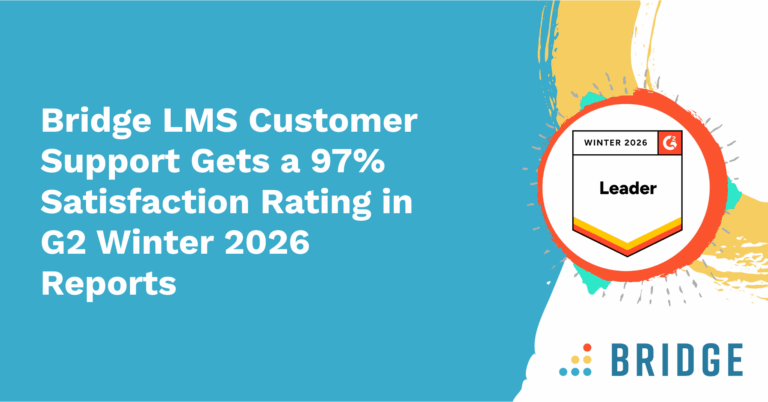Bridge LMS equips you with the following tools to evaluate training programs and validate skills and knowledge:
- Content authoring tools to build interactive, engaging learning experiences that include quizzes and assessments
- Learning analytics and reporting to identify knowledge gaps and track assessment scores and completion rates
- Compliance and certification management, automated re-enrollment, and follow-up reminders
Read on to learn about these features.
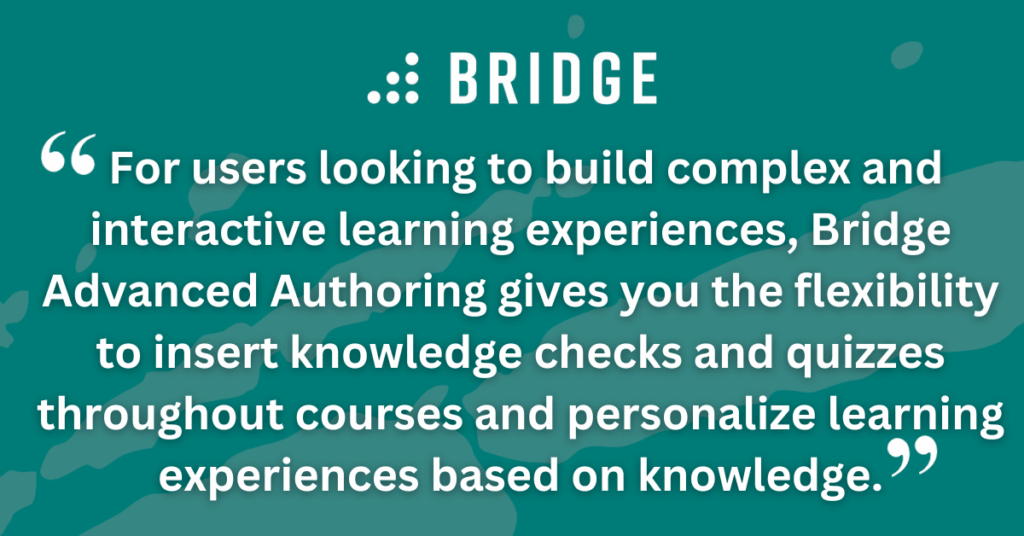
Can I Add Quizzes to a Course in Bridge LMS?
Yes, with Bridge LMS, you can add assessments and quizzes to courses. You can also use assessments as pre-tests to validate a learner’s knowledge.
Bridge includes an assessment builder, making it easy to add the following types of quizzes to a course:
- Multiple choice
- Multiple answers
- Sorting
- Short answers
Additionally, Bridge includes the following three types of smart quizzes that populate a random set of questions for each user, so you only need to provide the answers:
- Vocabulary: When you want learners to know the definitions of several terms
- Steps in a process: When you want learners to know the specific steps or the order in which something happens
- Factoid: When there’s a factual statement that your learners should recognize as true
EXPLORE THE PLATFORM | ‘ Self-Guided Tour: Create a Course’
Does Bridge LMS Offer Advanced Settings for Quizzes and Assessments?
Bridge is known for its simple-to-use and highly configurable learning and development features. When you create a quiz in Bridge, you can specify the following details:
- The score required for learners to pass the course
- The number of attempts users can make before they need to repeat a course
- Whether to show correct answers when a learner answers incorrectly
- If learners are allowed to review the course content before taking a quiz
- Whether to give learners the ability to skip taking the content via Bridge Journeys
For users seeking to create more complex and interactive learning experiences, Bridge Advanced Authoring provides the flexibility to insert knowledge checks and quizzes throughout courses and to personalize learning experiences based on skills and knowledge gaps.
You can:
- Build and draw from comprehensive question banks categorized by subject matter to efficiently create assessments, quizzes, and knowledge checks
- Set pass/fail boundaries and prompt learners to review course content and retake assessments after a set number of failed assessment attempts
- Provide inline feedback to learners based on how they respond to single or multiple attempts at the same question
- Prevent learners from progressing through a course until they pass a quiz
For instance, Bridge customer The Wellbeing Collective is combining Bridge LMS and Advanced Authoring to power up its course creation processes and efficiently roll out engaging, visually appealing courses that learners love.
SEE BRIDGE IN ACTION | ‘Self-Guided Tour: Bridge Advanced Authoring’
Does Bridge LMS Provide Compliance and Certification Management?
Sharing proof of completion with learners validates the hard-earned skills they’ve developed. In some cases, this evidence is crucial for ensuring that your learners meet regulatory and compliance requirements.
Within Bridge’s learning platform, you can choose whether to automatically distribute a certificate to learners when they complete a course. Both learners and admins can also view, download, and print the certificate from Bridge.
Is It Possible to Add a Unique Identifier to a Certificate in Bridge?
Yes. A native Bridge certificate will display the following information:
- Learner name
- Course name
- Completion date
- Assessment score
All users are assigned a unique ID in Bridge. Using these unique identifiers when tracking training within the LMS and exporting data will validate whether a learner has received a certification.
Bridge also integrates with third-party solutions, such as Credly, giving you the ability to issue digital credentials and assign unique identifiers to each badge issued.
RELATED READING | ‘6 Ways to Simplify: How Bridge LMS Helps With Compliance Training’

Can I Set an Expiration Date for Certificates in Bridge?
Certificate expiration is linked to learner enrollment within Bridge, and expiration dates are defined when users are enrolled in a specific course. That means when it's time for an employee to recertify, you don't need to manage enrollments manually. Setting the enrollment date, due date, completion date, and expiration date in Bridge will automatically trigger re-enrollment for learners instead.
What’s more, Bridge Analytics gives you a low-touch way to track and measure training programs with:
- At a glance charts and graphs
- Scheduled report distribution
- Automated reminders for approaching due dates
- Detailed usage, completion, and engagement metrics
- Custom reports to track and target groups of learners
Cresco Labs operates in a highly regulated industry. Bridge LMS is helping to automate course enrollment, tailor location-specific training, and ensure all employees remain compliant. As a result, course completion rates improved by 15% in the company’s first year of using Bridge.
READ MORE CUSTOMER STORIES | ‘Helping a State Government Department Scale Its Critical Compliance Education and Certification’
Want to See Bridge’s Course Assessment and Certification Features?
Contact us to schedule a demo or take a self-guided tour and explore our platform capabilities for yourself.