Find out how Bridge Journeys helps organizations manage, automate, and streamline learning and development to transform the employee onboarding experience.
Employee onboarding is more than a list of activities—it’s the process of integrating a new hire into your culture, connecting them with coworkers, and quickly getting them up to speed with their roles and responsibilities.
Without the tools and strategies in place to carefully plan and manage the flow of information, new hires can quickly find themselves overwhelmed.
Bridge Journeys solves this problem by controlling the workflow and breaking training into manageable chunks for a seamless experience.
Use Journeys to Manage and Automate Complex Learning and Development Paths
Bridge Journeys is a powerful and versatile tool that delivers content to learners at the right time with minimal administrative input. You give your new hires greater control by enabling opportunities to learn in the flow of work, practice new skills, and receive timely feedback.
Journeys is already helping Bridge customers transform complex learning programs and deliver better results through automating, scheduling, and managing learning and development paths. By delaying and spacing out content delivery, the onboarding process is never overwhelming, and expectations are always clear.
Using Journeys, we’ve set up our HR new hire survey as a checkpoint [as part of our onboarding] that is delivered 75 days after their hire date. The completion of that survey has gone from 13% to 46% almost overnight.
CREATE A SUCCESSFUL EMPLOYEE ONBOARDING STRATEGY | ‘18 Essential Onboarding Actions [Infographic]’
Five Ways to Use Bridge Journeys for Employee Onboarding
A personalized onboarding experience shows employees that their new organization cares about them as individuals, takes the time to help them settle in, and provides them with training tailored to their needs. Historically, managing onboarding processes at scale was complex and time-consuming, but learning pathways solve this issue.
Here are some ways Bridge Journeys can streamline and simplify the onboarding process to set new hires up for success:
1) Customize Every Step of the Learning Journey
Customizable building blocks give you the power to build pathways tailored to each new employee and their needs. Add short courses, live training events, and checkpoints to keep learners on track with action items, or keep employees connected with reviews and one-on-ones. To deliver information more concisely, package multiple-step programs into a single item.
Journeys allow you to keep onboarding simple and control the flow of information through both linear and non-linear learning pathways. Steps within a Journey can be made available immediately, after a time delay, or on a specific date. All of these options can be carefully crafted to serve both your learners and your organization. Employees have space to digest information and practice what they’ve learned, while companies can automate content delivery without cumbersome manual intervention.
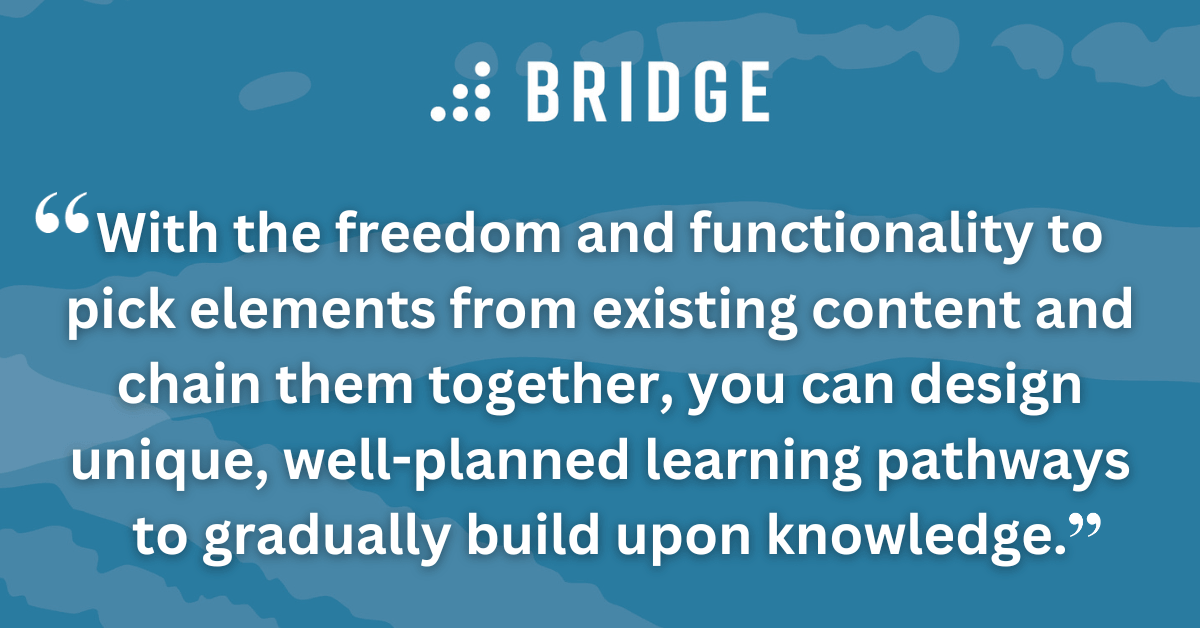
FIND OUT MORE ABOUT BRIDGE JOURNEYS | ‘Go Places With Bridge Journeys: Course Chunking for Learners’
2) Create a Measured and Well-Paced Experience
Break training into engaging videos, games, and checklists to help new hires navigate compliance training and paperwork without becoming swamped or lost in the details. New hires won’t feel lost or out of their depth since earning pathways create a paced learning experience that provides context to what they learn and helps increase knowledge retention.
With the freedom and functionality to pick elements from existing content and chain them together, you can design unique, well-planned learning pathways to gradually build upon knowledge. Mix up formats to keep training fresh and weave in on-the-job training and peer learning opportunities. Journeys keeps learners on track with due dates, visual timelines, and supportive feedback, so they’re never lost or unclear about where to go next.
CREATE GREAT LEARNING EXPERIENCES | ‘How Bridge Makes It Easy to Teach New Skills’
3) Build and Borrow Existing Content to Streamline Course Delivery
Onboarding isn’t just an introduction to your company’s policies and processes, but also to your people and culture. It takes more than handbooks and documentation to show purpose, mission, and values in action.
Use live training sessions and introductory videos from leaders and subject matter experts to inspire a personal touch. This will help your people feel more connected and provide a greater sense of purpose, regardless of role, department, or seniority. Similarly, use Journeys to send pre-recorded videos from managers and peers to showcase your culture and values and share unique insights about how their team supports larger organizational goals.
Journeys allows you to borrow or build upon elements from your existing courses and programs to streamline the experience. While assigning onboarding training used to mean starting from scratch for each new employee, creating learning pathways simplifies the process. Save and access a library of templates to repurpose onboarding content with confidence that it’s going to the right learner or group at the right time.
Bridge smart groups allow admins to automatically group individuals together based on fields such as new hire status, department, and role, saving time by automating course delivery to an individual or group based on need. When you create and assign a new hire smart group, it’ll automatically enroll new employees into the onboarding workflow and deliver the set pathway of content. Every new hire gets shared course elements such as orientation, and individuals also get the department and role-specific content they need.
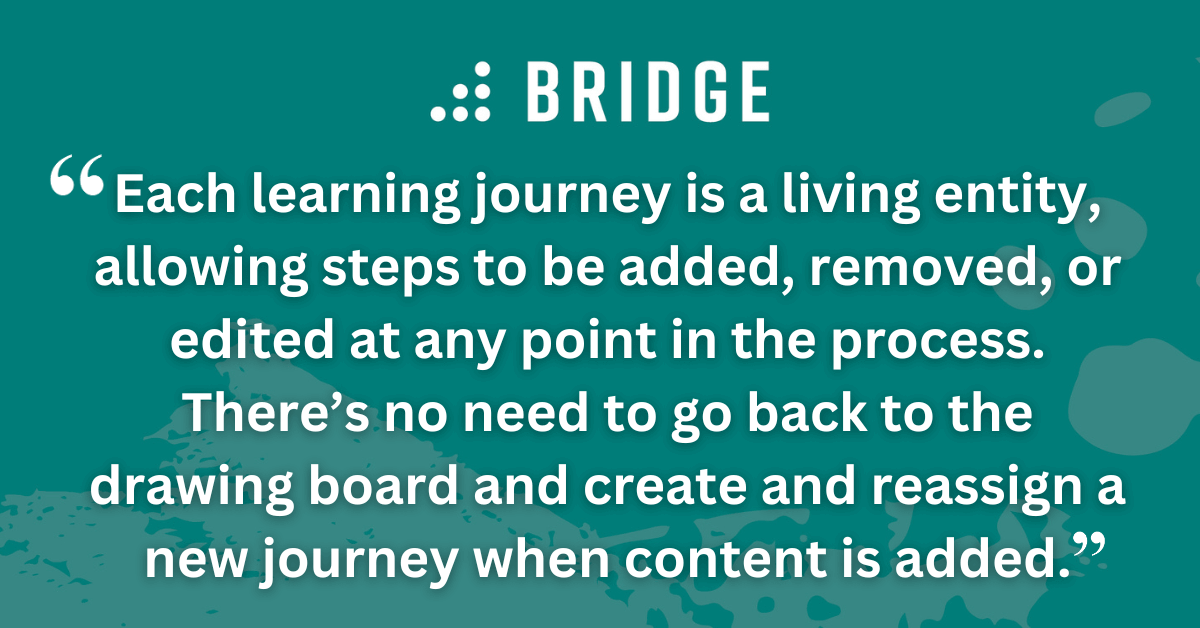
CREATE MEANINGFUL ONBOARDING EXPERIENCES | ‘Onboarding Remote Employees: A Strategy for Success’
4) Automate Administrative Tasks With Scheduling
Journeys reduces admin and manual input, freeing your teams from redundant administrative tasks. You can automatically trigger the next step upon completion or schedule ahead for a later date.
Each learning journey is a living entity, allowing steps to be added, removed, or edited at any point in the process. There’s no need to go back to the drawing board and create and reassign a new journey when content is added. This adaptability supports new employees as they work through mandatory training and identify and close unique skills gaps.
The ability to “set it and forget it” frees up valuable time for admins and managers. Employees will be notified when mandatory training is exposed within a linear sequence, and both employees and managers will receive weekly summaries with overdue and upcoming required enrollments.
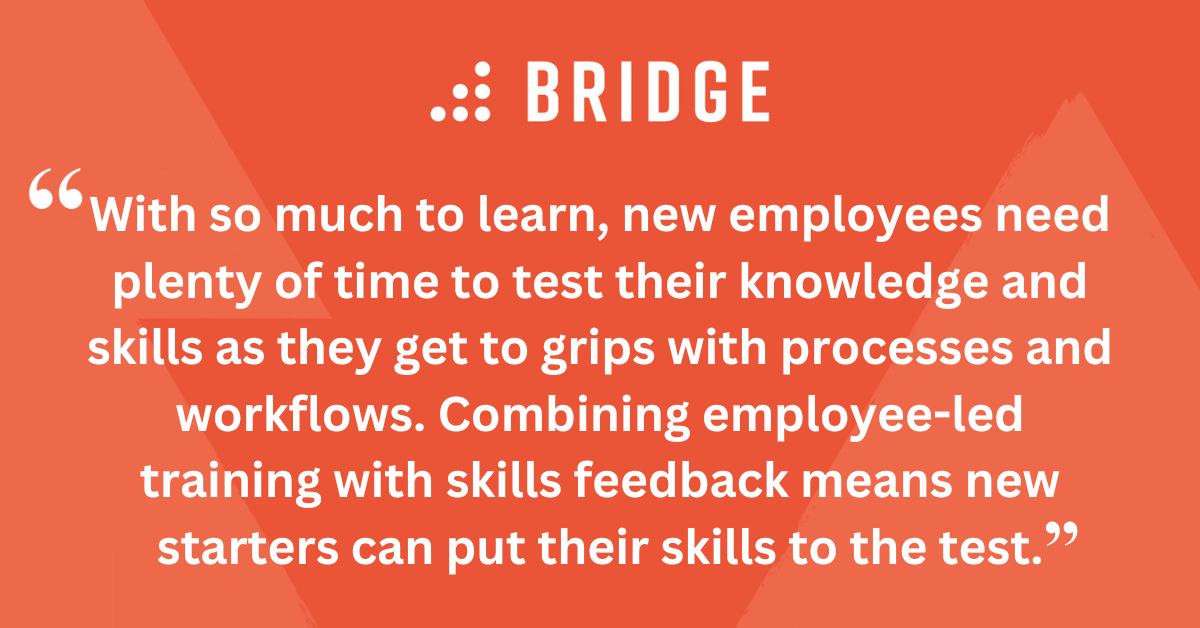
5) Integrate Performance Management Actions to Keep New Hires Connected
Creating connections is a must during onboarding, and a supportive team, manager, and company culture can make a new employee feel valued and confident from day one. Journeys makes fostering connections easier with the ability to combine learning and features from Bridge Performance Management into the workflow. Add manager one-on-ones at key points to discuss progress and set expectations. Schedule checkpoints, reminders, and notifications to make sure conversations will never fall by the wayside, and keep managers and employees in sync at every step with access to a shared meeting agenda.
With so much to learn, new employees need plenty of time to test their knowledge and skills as they get to grips with processes and workflows. Combining employee-led training with skills feedback means new starters can put their skills to the test and receive timely, actionable feedback based on performance. Use Journeys to schedule meetings and training opportunities with team members and stakeholders across other areas who can provide more context to training and show employees the ins and outs of the role. Then, schedule skills feedback and stop/start/continue feedback to review skills and assess how well they apply knowledge in their new role.
DISCOVER HOW BRIDGE COMBINES LEARNING AND PERFORMANCE | ‘Next Steps With Bridge Journeys: 3 New Features That Take Your Learners Further’
Streamline Employee Onboarding With Bridge Journeys
Existing Bridge users can access Journeys via the ‘Author’ menu. From here, you’ll find all the tools you need to manage, customize, and automate content to create great onboarding experiences.
If you’re not currently a Bridge customer, get in touch or request a demo to see how Journeys works with our learning management system LMS and performance management software to boost productivity, enable communication, and put new hires on the fast track to success.




