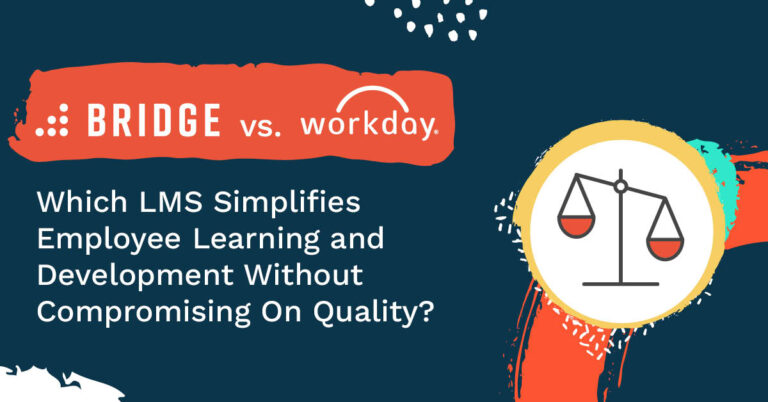Compare the differences between Bridge and Workday to find the best learning platform for your training and development needs.
When choosing a learning platform, you need information about the features and benefits to make an informed decision.
We’ve compared Bridge to Workday and compiled a feature-by-feature comparison to guide your decision.
Bridge Versus Workday: LMS Overview
Bridge is an all-in-one employee learning and development platform that seamlessly combines learning management, performance management, skills and career development, employee engagement, and analytics into one powerful, easy-to-use solution.
Workday describes its offering as an HR and financial management system designed for managing aspects of the workforce, including payroll, compensation, and employee performance.
What Is Bridge?
Bridge's integrated talent management platform gives organizations the tools to create engaging, scalable training and development programs.
Within a consolidated purpose-built platform, users can develop training that closes skills gaps, engages employees, and enhances growth through feedback and communication.
Customers use Bridge to transform their training programs and deploy dynamic experiences, including:

Bridge's Key Product Features
Bridge's dedicated learning and development platform offers a host of robust and user-friendly features.
1) AI-Informed Upskilling and Reskilling
Bridge Skills Plus uses AI to draw on up-to-date skills data to automate course tagging and offer recommended training and career opportunities to your employees.
Your people can access courses, auto-tagged with a variety of skills, that align with their career goals as well as your organization’s wider objectives. .
Skills Plus also facilitates collaborative learning opportunities by connecting people through skills communities and identifying mentors to assist their development.
Feature highlights:
- A standardized skills taxonomy
- Mentorship and skills communities
- Up-to-date skills data
- Custom development plans
- Continuous feedback
LEARN MORE ABOUT AI-POWERED SKILLS DEVELOPMENT | ‘Unlock AI-Powered Upskilling and Motivate Employee Development With Bridge’
2) Employee Development and Growth
Bridge's LMS enables personalized development and growth. It creates employee-led learning experiences supported by managers and peers.
Connecting performance, skills, and learning insights within Bridge’s LMS and providing real-time performance insights helps employees align their training with goals, find relevant courses, and request skills feedback. For managers, increased visibility into goals and skills leads to more productive discussions.
Managers can use shared one-on-one agendas to track achievements and peer feedback, along with interactive tools like Bridge Career Drivers, to spark productive conversations and connect employees with career development opportunities that resonate.
Feature highlights:
- 360-degree feedback
- Employee development plans
- One-on-one and group agendas
- Agenda question templates
- Career vision tools
- Real-time goal tracking
- Personalized learning recommendations
The Career Drivers exercises have changed how people interact with each other. I call it an icebreaker for managers, especially the more introverted ones who are not used to having these types of conversations. Get to know your employees, who they are as a person and how you can get the most out of your conversations so the focus stays on the right things to help the company and employee, ultimately, feel successful.
Joseph Harris, Director of HR Systems, People Data, Learning and Development at Brewer Science
TRANSPARENT ALIGNMENT THROUGH CLEAR EMPLOYEE ENGAGEMENT | ‘Read Brewer Science’s Success Story’
3) SCORM-Compliant Content Creation
Bridge's LMS allows users to create interactive and responsive eLearning content without extensive technical knowledge. Using Bridge’s course authoring tools, you can import existing files, edit an existing template, or start from scratch.
You can also collaborate with your subject matter experts to develop engaging user-generated content optimized for learning on mobile and desktop devices.
Feature highlights:
- Mobile-optimized content
- Offline course access
- Customizable branding
- Drag-and-drop file and video embed
- Customizable quiz templates
- Multi-language translation

4) Flexible LMS Integrations
Bridge’s LMS integration solutions keep your ecosystem connected, enabling a seamless flow of data between your platforms and tools.
Bridge integrates with eCommerce platforms, video management providers, off-the-shelf content providers, and major HRIS platforms, including Workday, UKG, and ADP.
With access to over 1,000 external applications through webhooks, APIs, and LTIs, Bridge always works with customers to find a solution customized to your needs.
Key features:
- Access to third-party content
- Custom APIs and webhooks
- Prebuilt integrations
- Integrations with HRIS platforms
- Single sign-on (SSO) and authentication
DISCOVER MORE WAYS BRIDGE’S LMS ADDS VALUE | ‘Bridge LMS vs. Manual Process (Spreadsheet): Which Solution Is Better for L&D Success?’
5) Automated Course Management
Bridge helps L&D professionals reduce admin-heavy tasks, manage and automate custom learning pathways, schedule delivery of live training, checkpoints, and multimodal elements, and roll out content updates without disrupting the learning experience.
Within the LMS, you can assign courses to groups of learners based on conditions, such as roles or skills, giving you a low-touch way to manage your workforce's training needs and schedule reminders and re-enrollments for the future.
You can also use dedicated dashboards to automate the delivery of reports and customize the level of access granted to users, giving managers the power to schedule assessments and one-on-ones and oversee training for their team.
Key features:
- Tailored reports and dashboards
- Role-based account permissions
- Customizable learning pathways
- Automatic report distribution
- Reminders and notifications
SEE HOW BRIDGE CUSTOMERS ARE SUCCESSFULLY STREAMLINING TRAINING | ‘5 Ways to Build Leadership Development Programs With Bridge Journeys’
The Benefits of Using Bridge
Here are a few reasons why organizations choose Bridge:
- Effortlessly simple to learn and use
- A fast onboarding time
- Access to 24/7 customer support
- Outstanding customer training
1) Outstanding Customer Training
In the SoftwareReviews Emotional Footprint Report, 81% of customers positively rate the availability and quality of training Bridge provides.
Users feel that Bridge goes above and beyond to deliver high-quality customer training, enabling managers and admins to take full advantage of the software with access to:
- User discussion boards
- On-demand training resources
- Product news and updates
- Video tutorials, FAQs, and user guides
- Product roadmap webinars
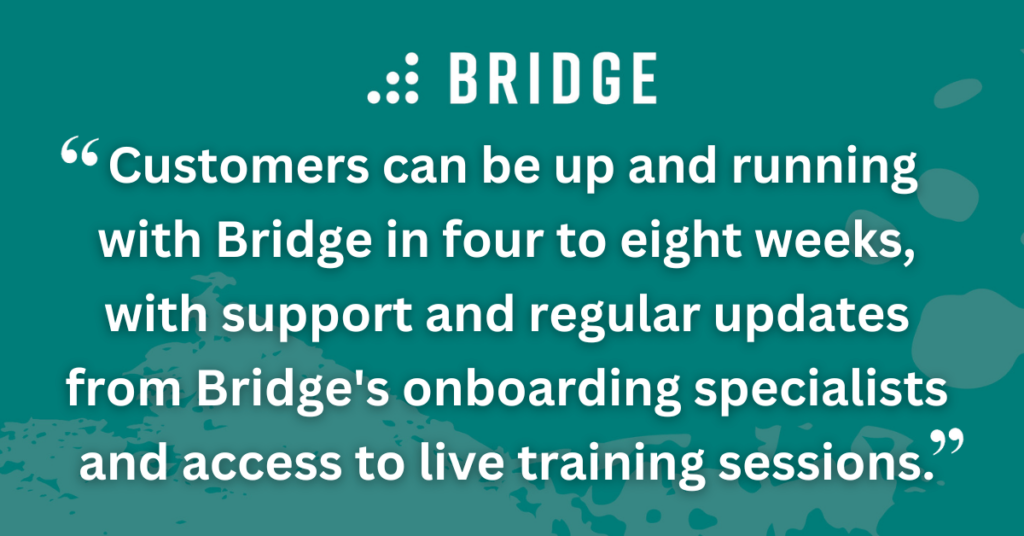
2) Onboarding Within Weeks
Customers can be up and running with Bridge in four to eight weeks, with support and regular updates from Bridge's onboarding specialists and access to live training sessions.
As a result, customers rate the onboarding and implementation experience positively, and feedback compiled by SoftwareReviews shows that 93% are satisfied with Bridge's ease of IT administration.
FIND THE RIGHT PLATFORM | ‘Bridge vs Absorb LMS: Which Platform Offers the Better Unified L&D Experience?’
3) Intuitively Designed for Learners and Administrators Alike
Bridge is designed with a modern user interface that’s easy to learn and navigate, for both learners and administrators. As soon as your people log in, they’ll always know where to go and what to do.
Visual reports and configurable analytics dashboards, powerful integration options, and intuitive course authoring tools make configuring the platform and seeing the business impact of training programs quick and effortless.
As a result of Bridge's centralized analytics data and accessible learning pathways, one customer is now seeing fully completed compliance training in over 80% of its workforce.
4) Access to 24/7 Customer Support
As your LMS partner, the Bridge team is committed to delivering exceptional customer satisfaction and ongoing support 24/7, 365 days a year.
Bridge customers are backed by dedicated in-house experts via email, live chat, and phone support. Users also gain full access to a content hub and a knowledge base.
Bridge has never been a “here it is, and off you go” company. We’ve been meeting with our Customer Success contact regularly since the start. That relationship speaks to how connected we feel to the product. The support that Bridge provides for us on the admin side whenever anything happens has been one of my favorite things.
Jen Fisher, Education Manager, The Vermont Department of Liquor and Lottery
HELPING A STATE GOVERNMENT DEPARTMENT SCALE ITS CRITICAL COMPLIANCE EDUCATION AND CERTIFICATION | ‘Read The Vermont Department of Liquor and Lottery Success Story’
When Bridge's LMS Isn’t a Good Fit
Bridge’s LMS might not be a good fit for your organization if you want:
- Administrative HR features like payroll and attendance
- An LMS built into the HCM
What Is Workday?
Workday is an HR and financial management platform, with an LMS integrated into its suite of tools.
Workday’s Key Product Features
Workday’s learning offerings include:
1) Content Creation
Workday offers basic course creation functionality, allowing users to incorporate a series of static elements, such as documents and web links within a course framework and arrange them in a sequence of lessons.
2) Content Management and Sharing
Employees can access learning files stored within the LMS and share their own files and links with peers.
3) Learner Analytics
Admins and managers are able to configure reports and export data, giving them insight into learner enrollment and course completion rates.
4) Individual Development Plans
Within Workday, employees can create development plans by specifying career goals and manually update those plans to reflect their training.
The Benefits of Using Workday
Workday might suit your organization’s needs if:
- Your primary needs are payroll, benefits, and admin
- You want an LMS that’s native to your HCM
When Workday Isn’t a Good Fit
Workday might not fit your needs because:
- Workday users can expect longer implementation and deployment times compared to other solutions
- Workday’s LMS is only available as part of a larger suite of HR tools
- Workday’s content authoring functionality is limited
- Workday’s learning features are less built out compared to dedicated learning platforms
Bridge Versus Workday LMS Feature Comparison
Compare the features on offer to see where Bridge and Workday differ:
Bridge Versus Workday: Which LMS Is Right for Your Organization?
When finding the best learning platform for your business, it's important to consider the features offered and the level of support you can expect.
To get the most out of your employee development programs, your provider should work with you to understand your organization's needs and enable success through ongoing support and product innovation.
In one powerful and easy-to-use platform, Bridge helps organizations create and automate training and development programs and align skills with goals to drive business growth.
Contact us to learn more and schedule a demo.