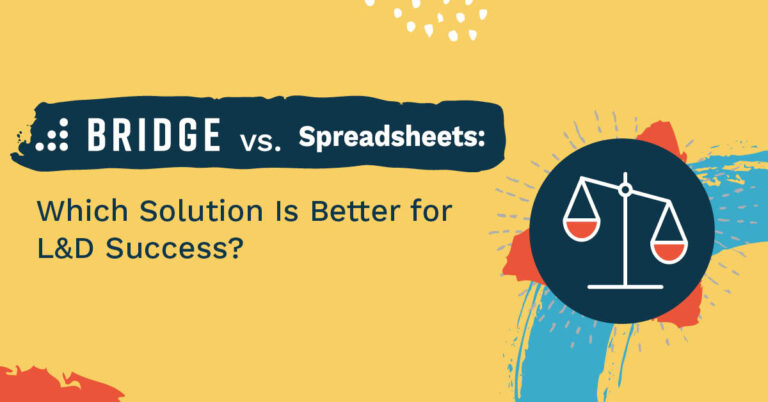Find out how manually managing your L&D programs stacks up against a dedicated learning platform and why Bridge’s LMS is an optimal solution for employee training and development.
While spreadsheets are reliable solutions for sorting and storing data, they lack the functionality and flexibility to implement successful learning programs.
Read on to explore how using an LMS compares to manually tracking and administering training and how Bridge’s LMS adds value to organizations.
Bridge for Learning and Development Versus Using a Manual Process (Spreadsheet)
Bridge's learning platform is an all-in-one solution for organizations to transform workplace training and development by enabling course creation, distributing personalized learning pathways at scale, and automating tracking and reporting.
On the other hand, a spreadsheet can only assist with overseeing basic L&D tasks like documenting your learning and development programs. Managing learning programs without an LMS is time-consuming, prone to human error, and extremely difficult to track.
What Is Bridge?
Bridge is a learning and performance management platform that provides an efficient way to create, catalog, and deliver training programs that engage employees by aligning their career aspirations with business strategy.
Thousands of organizations across the globe use Bridge's all-in-one learning and development solution to build skills, drive performance, engage employees, and surface actionable data through:
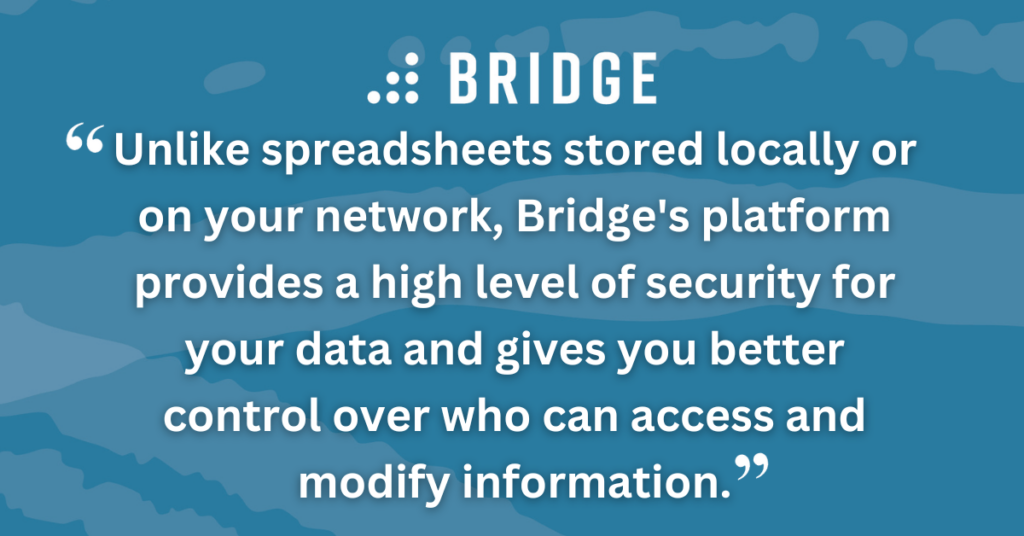
Bridge's Key Product Features
Transitioning your talent management processes to Bridge's LMS gives you access to a number of purpose-built features.
1) Reliable and Up-to-Date Learning and Development Insights
Bridge helps your organization stay up to date with compliance training. With Bridge, you can provide mandatory training to employees, track their progress, schedule alerts for impending due dates, and store certifications and reports to demonstrate compliance.
Beyond your mandatory and compliance requirements, Bridge provides a reliable way to measure the value of your training programs. You can also combine your data to assess knowledge retention and the application of skills gained from training with an in-depth reporting and analytics dashboard.
You can also measure the impact of training through on-the-job performance, such as skills assessments, feedback, performance conversations, and talent reviews.
Key features:
- Overdue learner and deadline notifications
- Automatic course re-enrollments
- Compliance certification
- Learner engagement and behavior metrics
- Interactive and customizable reports and charts
- Knowledge retention
ADDITIONAL INSIGHTS | ‘Bridge Journeys for Compliance Training: 5 Ways to Strengthen Your Training Programs’
2) The Power to Find and Fill Skills Gaps
While managing your L&D programs manually will keep data siloed and decentralize resources, Bridge brings your training resources to a central location and makes it easy for your learners to access tailored learning and development opportunities.
You can use Bridge's upskilling platform to algorithmically determine the skills and abilities your business needs to thrive and preempt skills gaps based on up-to-date market data.
These skills insights feed into the LMS, automatically tagging and categorizing course content, and recommending that content based on skills needs, keeping your people competitive.
Key features:
- Access to a dynamic skills database
- Mentorship and skills communities
- Peer feedback and skills assessments
- Employee profiles
- Skills competencies and gaps
3) Personalized Learning at Scale
Training for the sake of training does little to support skills development and career growth. With Bridge's learning platform, it’s easy to build targeted and adaptive learning programs at scale.
With access to a wide variety of content formats and resources, learners are able to engage in diverse, multimodal learning experiences and put their knowledge to the test with interactive formats and evidence-based checkpoints.
You can also extend the reach of your training programs, bringing learning and collaboration to your people anytime, anywhere, and on any device—even when they're offline. Bridge's mobile app accompanies the LMS, allowing your people to continue learning on-the-go.
Key features:
- Custom learning recommendations within the library
- Live training calendar
- Categories and tags to organize courses
- Flexible learning pathways
- Offline access via the Bridge mobile app
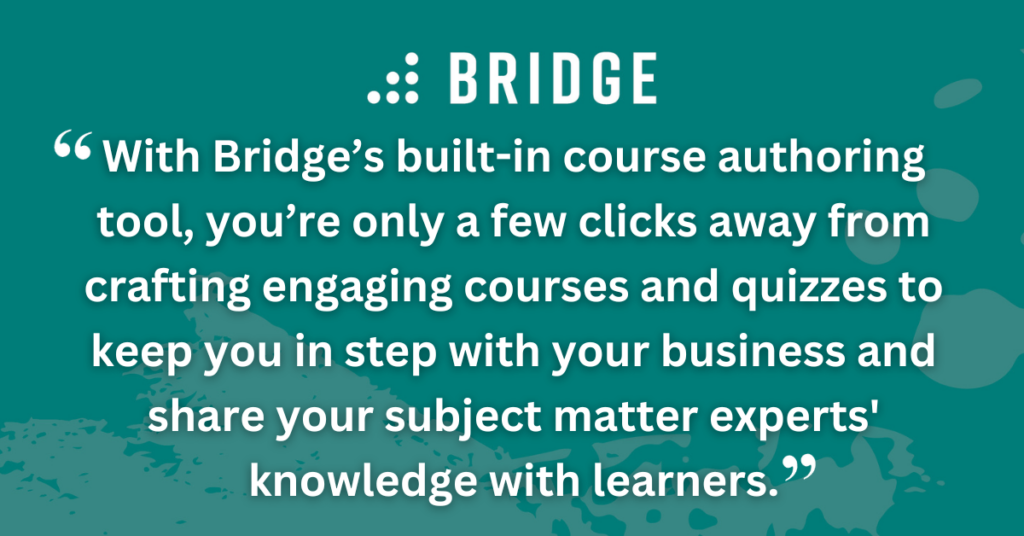
4) Streamlined Content Creation and Course Management
Automating time-consuming processes associated with managing and administering training is simple with a dedicated LMS. It takes a matter of minutes to build sophisticated learning pathways from existing content, automate course scheduling and delivery, send reminders and notifications, and generate reports for your stakeholders.
With all your content available in a central location, you can easily roll out organization-wide updates or make adjustments that only affect particular groups of learners.
And with a built-in course authoring tool, you’re only a few clicks away from crafting engaging courses and quizzes to keep you in step with your business and share your subject matter experts' knowledge with learners.
Key features:
- Automated report scheduling and exporting
- SCORM-compliant course templates
- Custom branding
- Native content authoring
- Auto course enrollments
The Benefits of Using Bridge
Here are some reasons customers choose Bridge:
- 24/7, 365 expert in-house customer support
- Integrations with your other HR systems
- Increased data visibility and security
- The tools to drive employee development and growth
- Time and cost-saving efficiencies
1) Access to Customer Support and Product Experts
Help and advice is never far away if you need it. Bridge is renowned for its award-winning customer support in the form of:
- 24/7, 365 day phone, email, and live chat support from a dedicated in-house team
- Onboarding support in the form of regular progress calls and in-person live training
- Access to on-demand training resources and a community knowledge base
- Product roadmaps, live training sessions, and webinars
One thing I love about Bridge is the constant innovation and the openness to feedback and feature ideas.
Alix Grotewold, Instructional Designer, Avel eCare
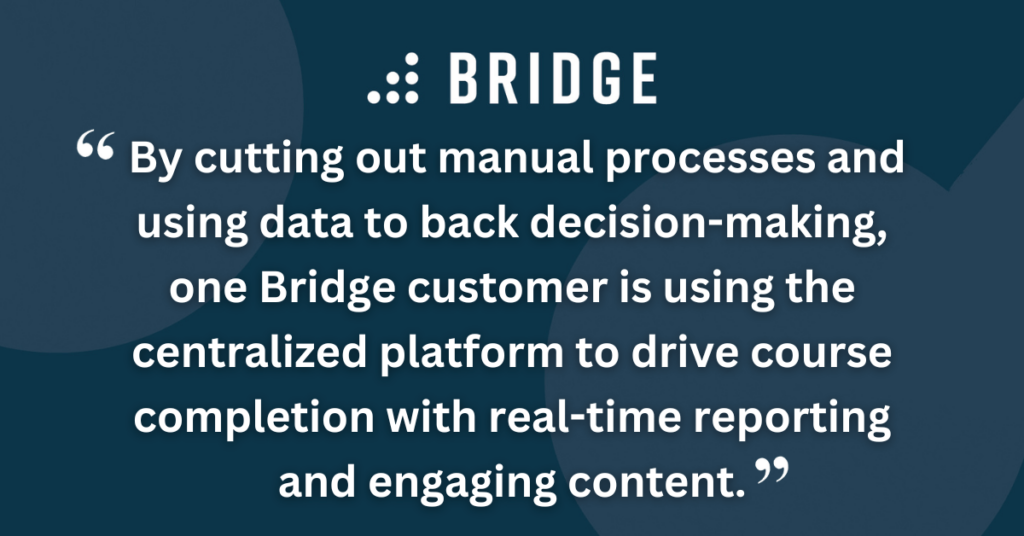
2) Accessibility and Scalability
Organizations of all sizes put their trust in Bridge to help manage their compliance needs and meet comprehensive legislative requirements.
By cutting out manual processes and using the LMS to streamline course creation and reporting, Bridge customer Adult & Teen Challenge is using the centralized platform to drive compliance completion rates and scale skills development programs.
We're a nonprofit, and we don't have the budget that a lot of for-profit corporations or companies have. We're hiring subject matter experts who are professionals or who have impressive credentials, psychiatrists, psychologists, licensed counselors, people who have had their own practices, or who come from the recovery field. The ability to offer online training is huge.
Mitchell Easter, Director of Learning, Adult & Teen Challenge
TRANSFORMING LIVES THROUGH LEARNING | ‘Adult & Teen Challenge’s Success Story’
3) Powerful Integration Solutions
An LMS gives you the flexibility to accommodate a growing number of users and courses and integrate with your existing software for uninterrupted access to your data.
As an all-in-one employee training and development solution, Bridge is the only training platform your business needs, and you can adapt the platform with over 1,000 add-ons and integrations, including:
- HR platforms
- Third-party content providers
- SSO and authentication
DISCOVER MORE BENEFITS BRIDGE’S LEARNING PLATFORM | ‘Bridge vs. Workday: Which LMS Simplifies Employee Learning and Development Without Compromising On Quality?’
4) The Tools to Build a Culture of Development and Growth
Bridge offers a user-friendly interface designed to add value to all users. The intuitive interface cuts down the time and effort spent on manual tasks. And it also inspires employees by giving them the tools to define their own goals and learn from others.
Customers recognize the positive impact, and as a result, Bridge was recognized as a learning management leader by peer-review platform Software Reviews based on sentiment shared by customers about their experience.
Notably, over 90% of customers agree that:
- Bridge enhances their organization’s performance
- Bridge enables greater productivity within their organization
SEE HOW CUSTOMERS FEEL BRIDGE STANDS APART | ‘SoftwareReviews Names Bridge a Data Quadrant Gold Medalist Winner in Learning Management – Midmarket’
5) Time and Cost-Saving Efficiencies
When your administration and delivery is managed from a centralized platform, it results in improved visibility into your reporting and analytics.
With improved tracking of learner progress and performance, you can show the value of your L&D programs and maximize the impact and reach of training.
Bridge's platform can also save you time by automating administrative tasks and scheduling content delivery ahead of time.
Bridge offers scalability without significant additional costs. We can easily onboard new hires, update training content, and expand training programs as our agency grows. The cost savings come from reducing expenses associated with traditional training methods, such as travel, printed materials, and instructor fees. We’ve seen a 50% decrease in administrative overhead..
Tom De Haas, Learning and Development Manager, Adwise
REVOLUTIONIZING EMPLOYEE DEVELOPMENT AND PERFORMANCE TO ACHIEVE A 97% STAFF RETENTION RATE | ‘Adwise’s Success Story’
Using a Manual Process (Spreadsheet) for Training and Development
If you’re tracking training programs manually, you can expect some of the following features.
1) Outlining Courses and Learning Paths
Tools like Excel and Google Sheets can help small businesses maintain employee training records by structuring courses, plotting milestones and modules, and linking to content.
While you’re able to document and outline courses, you'll need another solution for creating and storing your training materials.
2) Monitoring Training
Spreadsheets give you a framework to input and visualize learner data, such as enrollment and pass dates for training administered in third-party platforms and applications.
However, with no easy way to automate tasks like setting reminders for upcoming re-enrollment dates or monitoring assessment scores, managing training requires ongoing manual input.
3) Extracting Data and Preparing Reports
Spreadsheets can store complex information but won't integrate with your existing tech stack to give you visibility of your data.
Without an LMS, you’ll need to manually summarize and input data into a sheet in order to combine multiple data sources.
MORE TO EXPLORE | ‘Bridge vs Absorb LMS: Which Platform Offers the Better Unified L&D Experience?’
The Benefits of Using a Spreadsheet for Training and Development
Organizations will often settle for a manual solution like a spreadsheet for managing learning programs because it’s:
- A cheap solution
- A tool that’s readily available as part of your office suite
The Limitations of a Spreadsheet
However, managing your HR and L&D processes manually has some notable drawbacks:
- Managing your data across various documents makes it more prone to inaccuracy and duplication
- Compared to an LMS, a spreadsheet is less secure and shouldn’t be trusted with sensitive information
- Manual data entry and analysis hinders quick decision-making
- Unlike an LMS, a spreadsheet isn’t able to scale easily and oversee multiple learning pathways
COMPARE LEARNING PLATFORMS | ‘Bridge vs. Docebo: Which LMS Leads in Creating Powerfully Simple L&D Experiences?’
Feature-By-Feature Comparison: Bridge’s LMS Versus a Manual Process (Spreadsheet)
Compare the features on offer with Bridge’s LMS to see how a learning platform transforms training programs while manual processes limit them.
Bridge Versus a Manual Process (Spreadsheet): The Bottom Line
If you’re looking for a learning solution to streamline course creation and administration and combine your data, Bridge can help.
Bridge Learn is an award-winning LMS that helps organizations design and deliver learning to their employees, partners, and customers. Create, catalog, and deliver training at scale with course authoring, automated learning journeys, video hosting, analytics, live training, and a mobile app. Bridge has helped thousands of organizations worldwide meet compliance, onboard staff, and volunteers, train their partners and customers, build skills, and drive results. Get in touch to find out more or request a demo.